Setup
note
This page has been automatically translated and has not been reviewed in detail yet. Therefore, the translation might not be completely accurate.
The "Setup" module can be described as the linchpin of a NeuroomNet installation because all components of the installation are defined and grouped here:
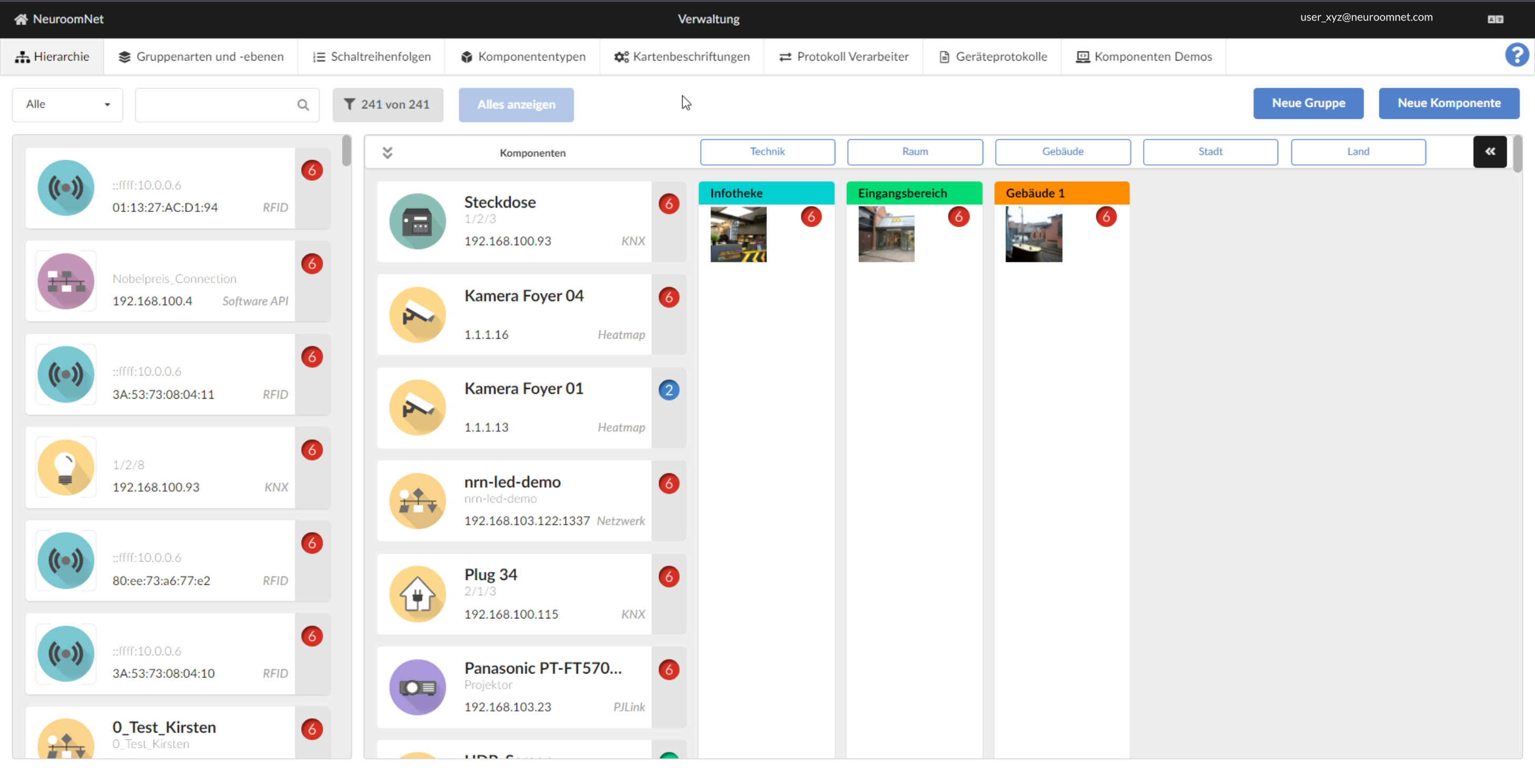
The following can be configured using the tabs in the upper part of the website:
- Hierarchy: In this view, all components are displayed with any existing groupings in a hierarchical view / tree structure with regard to the possibly multi-layered grouping. Here you can also create new components and groups as well as add components (or groups) to groups and assign them along the hierarchy.
- Group types and levels: New group types can be defined here and arranged in a hierarchy.
- Switching sequences: This tab allows you to create and manage so-called switching sequences, which can be used to switch many components on or off with one action.
- Component types: In addition to belonging to a group, components have a component type. These types can be managed and configured here.
- Card labels: At this point it is determined for the interfaces and group types which information can be seen on the component and group cards.
- Protocol processor: The translation rule sets or processors define which technical protocols NeuroomNet can process.
- Device protocols: So-called PRT files can be defined here, which explain to NeuroomNet how certain hardware devices can be addressed.
See the following subsections for more detailed descriptions and explanations.