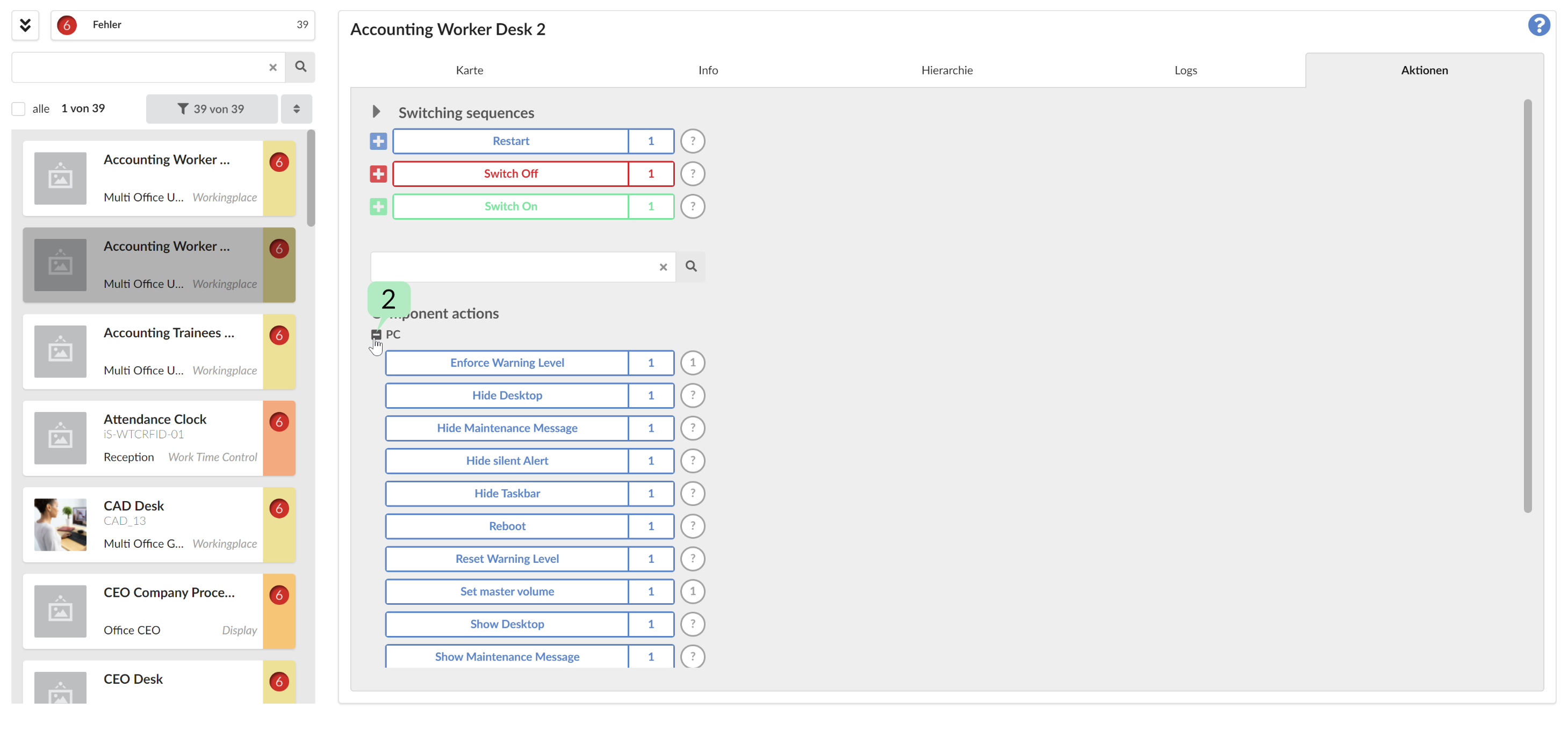Actions tab
note
This page has been automatically translated and has not been reviewed in detail yet. Therefore, the translation might not be completely accurate.
In the Actions tab, actions can be started directly for groups selected on the left (and therefore corresponding subordinate components):
- Switching sequences: switch on, switch off, restart or quick restart of complete (possibly sub-) groups; see 1
- Direct component actions: Depending on the existing subcomponents, actions such as Restart the Exhibit Software, Choose Input, Hide Desktop; see 2:
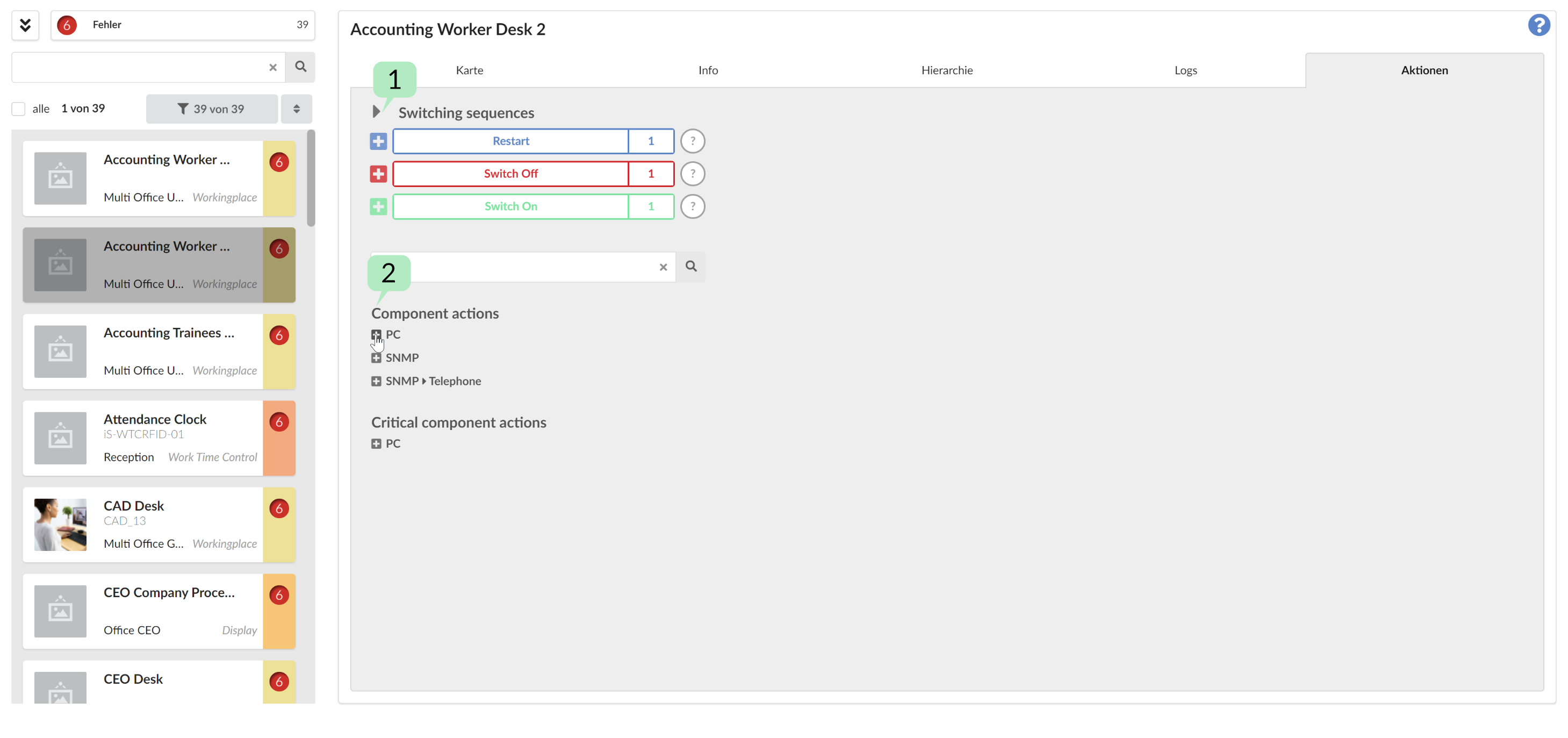
There may be different component actions for each sub-component of the selected group: