Import and export scripts
This page has been automatically translated and has not been reviewed in detail yet. Therefore, the translation might not be completely accurate.
Import
To import existing script files, please click on the red-framed button in the script blocks view at the top left.
The file selection dialog opens (in this case the Microsoft Windows dialog):
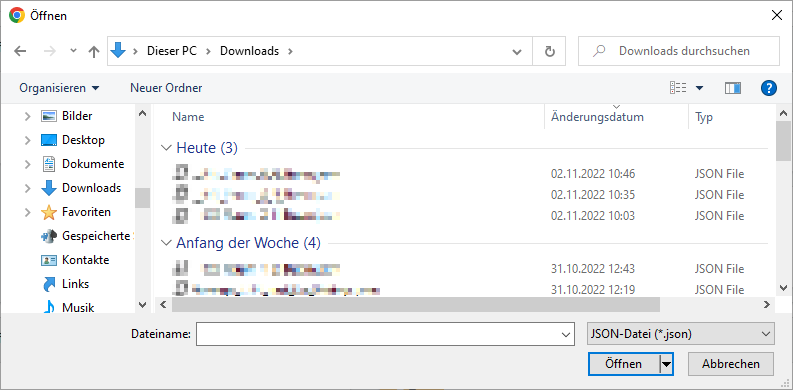
Now select the file to import and click Open. The file is now automatically checked for errors and entered into the script list for further processing.
Export
To export existing script files, select the script block to export and click on the red-framed button in the top right corner of the Script Blocks view.
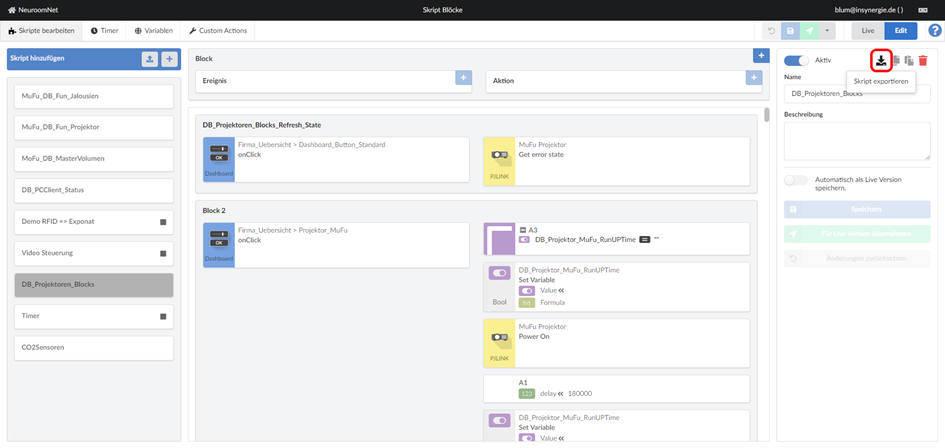
The file storage selection dialog opens. The storage location can be freely chosen and the files are saved in JSON format.