File Management
This page has been automatically translated and has not been reviewed in detail yet. Therefore, the translation might not be completely accurate.
This app is used to exchange files between client computers in an installation.
The “PC Client” service must be installed on the computers.
During the installation of the PC client, a directory is created that is released for file exchange. This is the root directory.
Scripts such as bat or cmd files can be stored in the subfolders, which can be triggered via the PC client actions in the NeuroomNet interface.
Non-critical scripts, i.e. harmless scripts, can be stored under “ncsripts”.
Critical scripts that require a higher permission level should be stored under “scripts”.
Transfer files
In the interface you can select two computers under PC-Client-1 and PC-Client-2 between which files should be transferred.
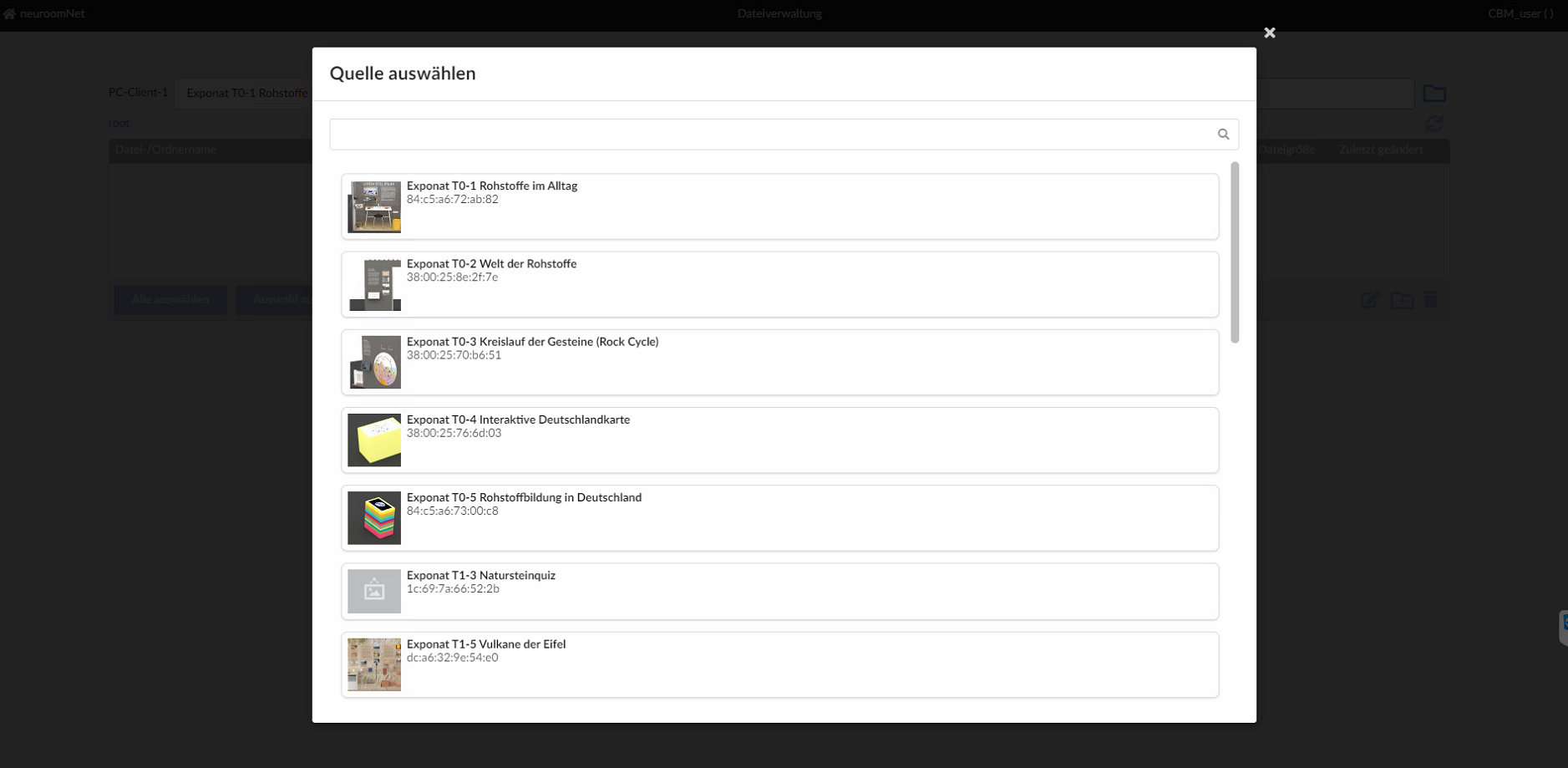
Once two computers that contain shared files are selected, they will be displayed as lists.
Select the desired files and then click on the arrow button in the middle to start the transfer.
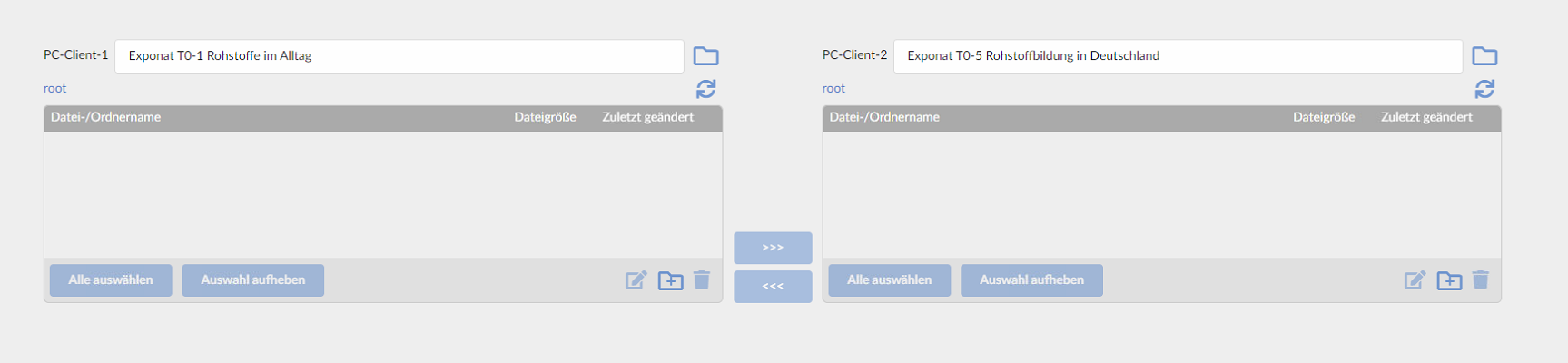
Files can be renamed and deleted. New subdirectories can be created.
At the bottom of the window you can track the status of the transfers in a log.