Home page
This page has been automatically translated and has not been reviewed in detail yet. Therefore, the translation might not be completely accurate.
After successfully logging in, you will land on the NeuroomNet module selection page or, in short: NeuroomNet homepage:
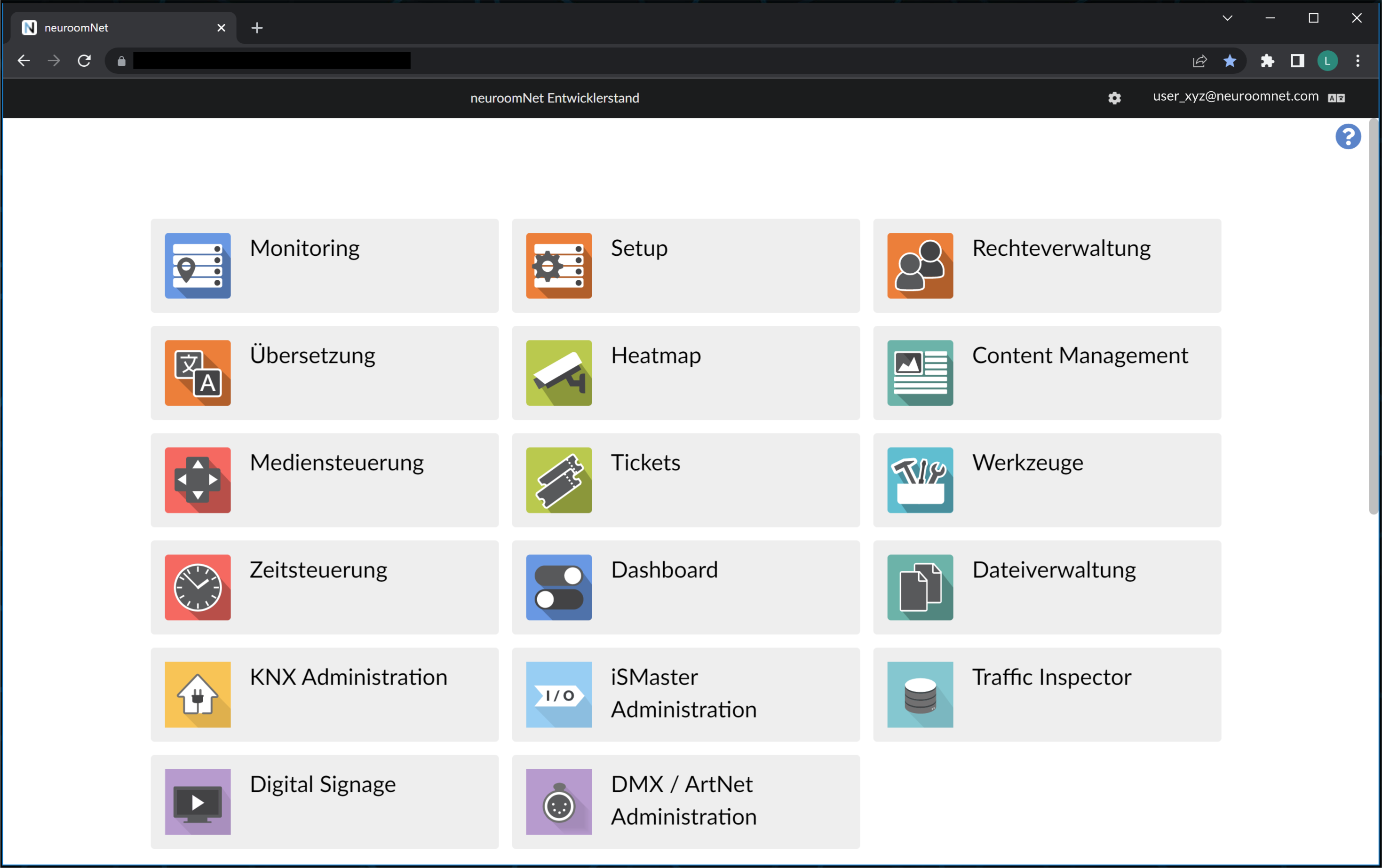
View and edit personal account settings
By clicking on your own account name at the top right 1, logged in users can see and edit their personal settings:
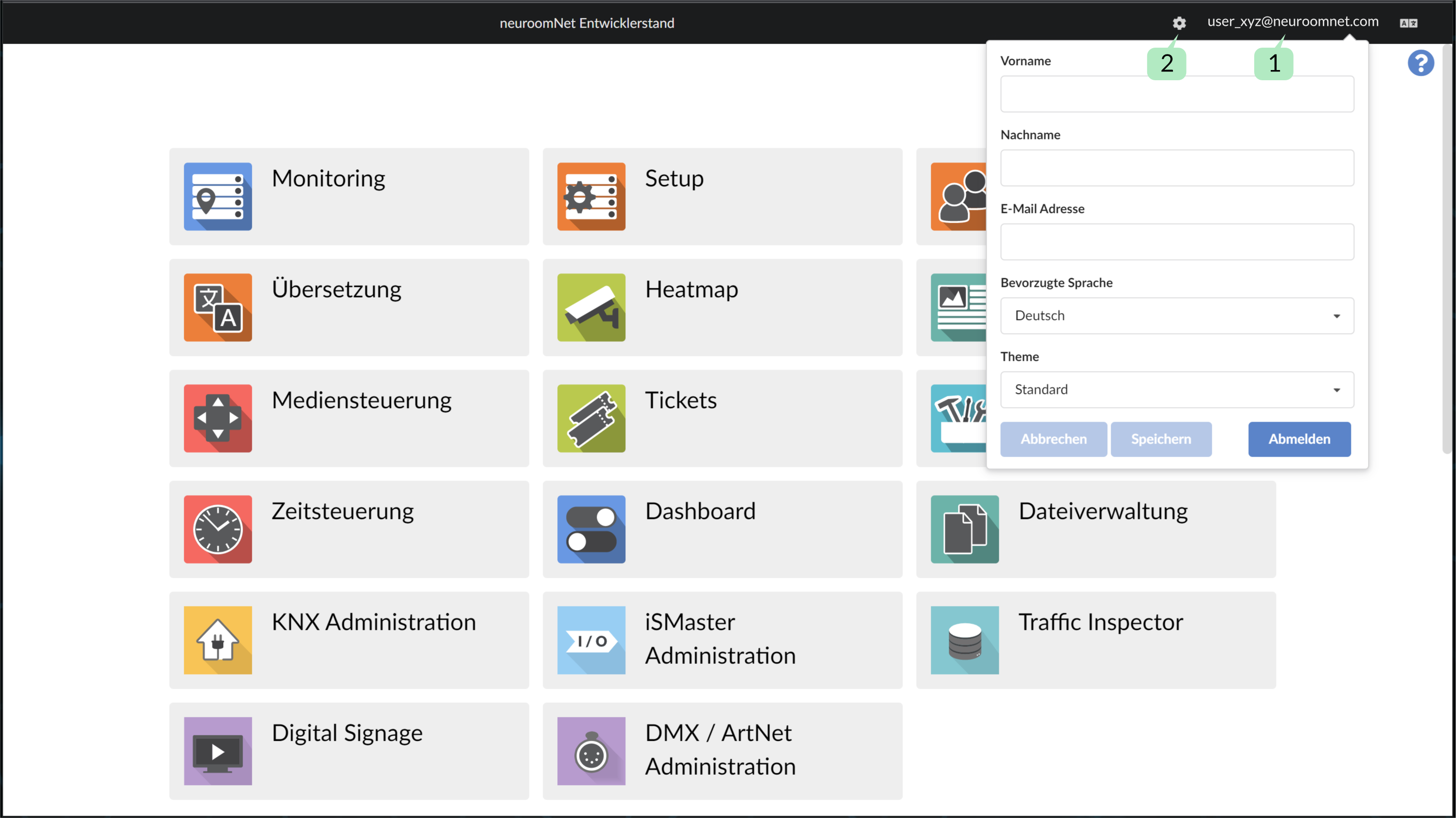
Add module
The homepage inherently contains the standard NeuroomNet modules (more precisely their user interfaces) in the form of tiles. Using the gear 2 (see above) you can activate the editing mode of the home page, in which tiles can be moved and new tiles can be created:
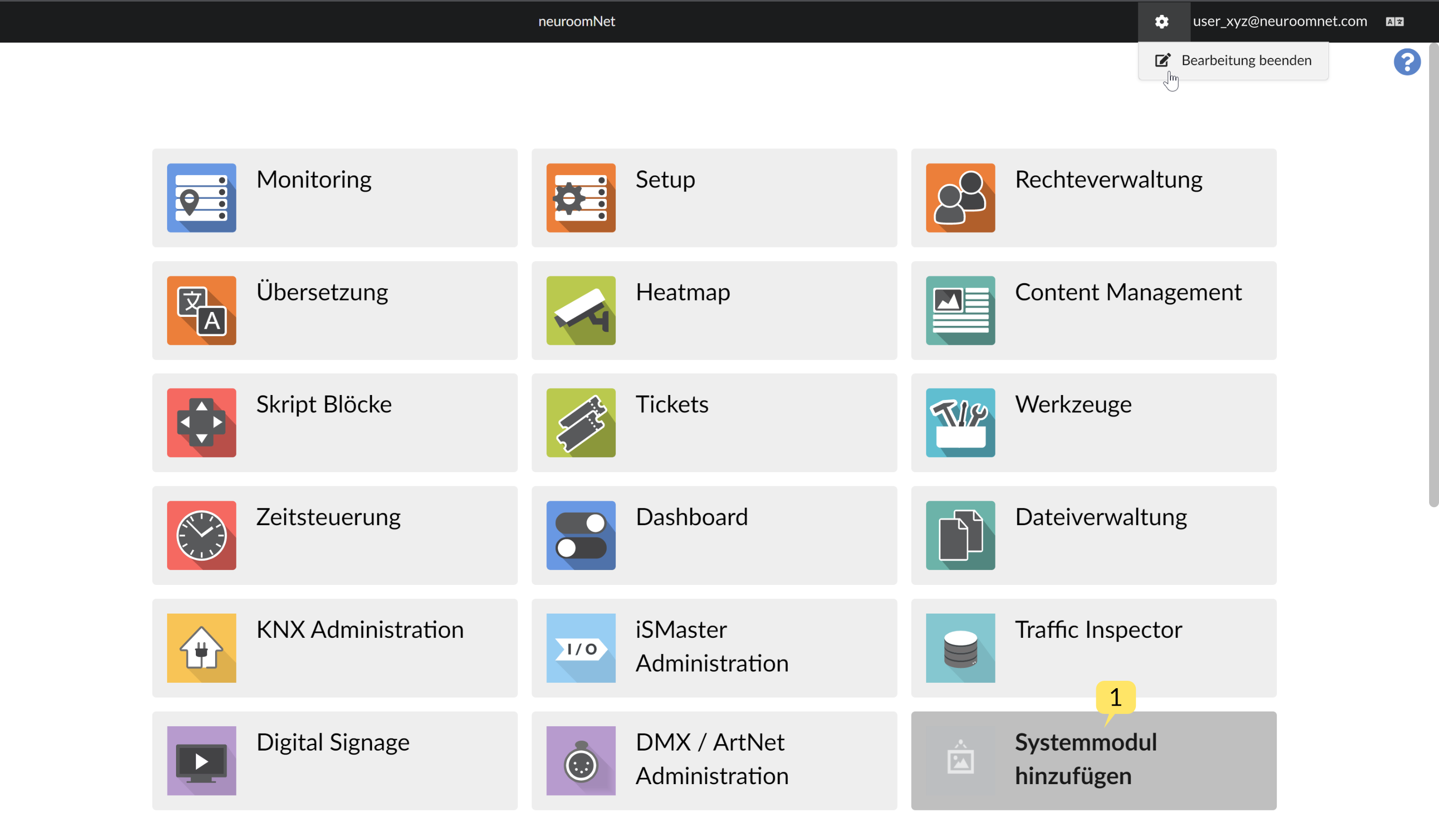
You can create a new tile using “Add system application” 1:
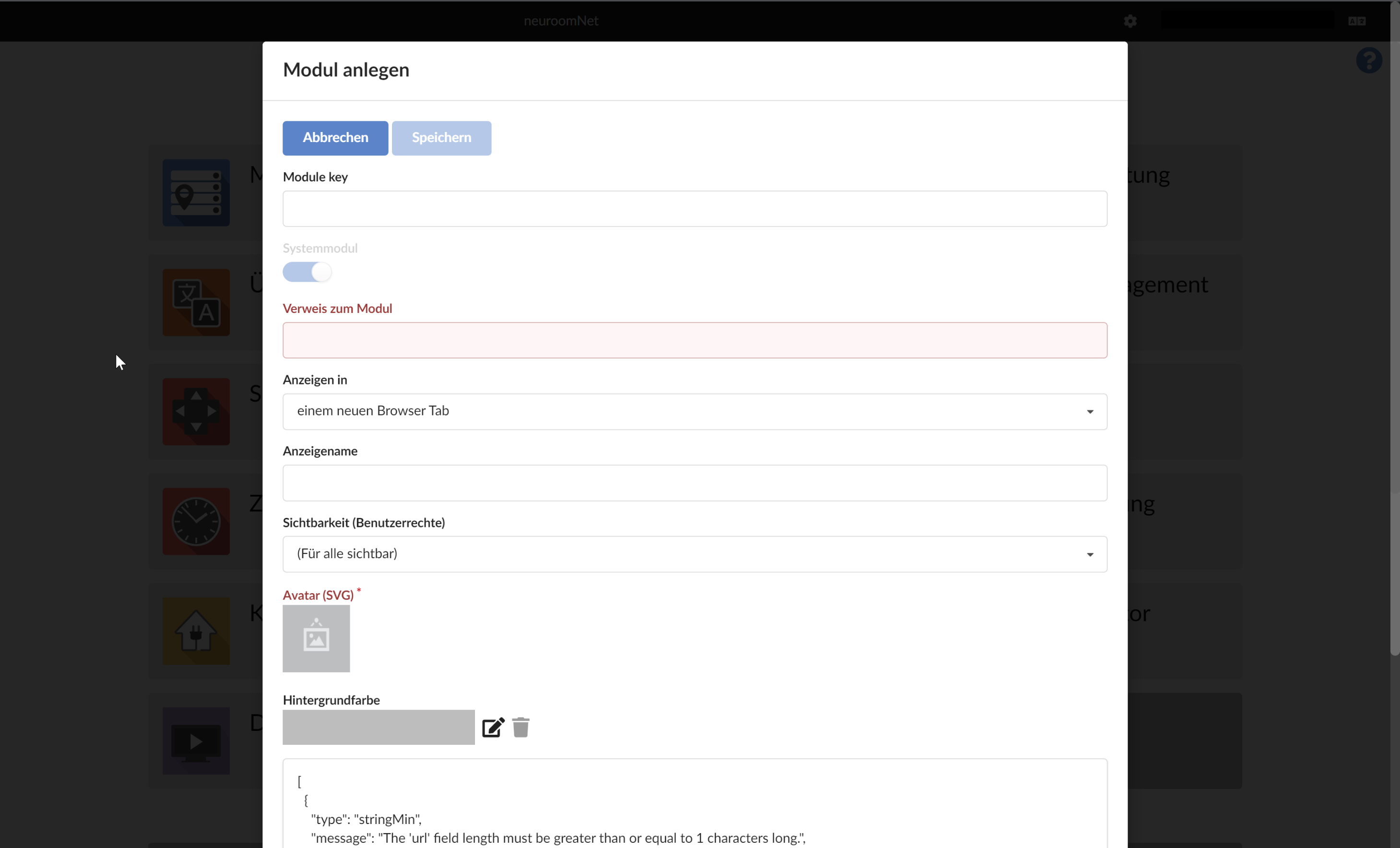
Behind each such custom tile, a web link / URL can be stored to a website that should be opened when the tile is clicked.
The following can be set via the tile settings:
- Module key: Reserved for certain NeuroomNet system modules
- System Application: System applications are displayed on the landing page in the top block. Applications created by users are displayed in the bottom block.
- Reference to the application: Link to the (web) app
- Show in: Select whether the web app opens in a new browser tab, in the same browser tab or in a new browser window
- Display name: This name will be displayed on the homepage and can then be translated into other languages in the translations. (Attention, the translations may overwrite the display name selected here.)
- Visibility: Here you can restrict the user groups who can see the app
- Avatar: Here you can choose a suitable avatar from an icon pool. The installed graphics are displayed under Local. An Internet library can be accessed under Online.
- Background color: The background color of the button on the landing page.
- Text field at the bottom: Error messages are displayed here in technical form (JSON) regarding the entries in the previous fields.
Example of a redesigned homepage:

Note: Heading and background can be changed in the configuration module.