Time series
This page has been automatically translated and has not been reviewed in detail yet. Therefore, the translation might not be completely accurate.
What are time series needed for? Examples
- Recording of the performance curve or power consumption of a device over time.
- Record CO2 levels or temperature over time in a room
- Log how many people were in a room at what time
- Log when a specific button was pressed
Time series store values over time
This means that if the "time series" functionality is activated for a variable, an entry with a time stamp is made in the time series every time the variable value changes.
Time series are particularly used in connection with the statistics module and the heatmap module.
A time series is an additional feature of a variable and therefore always assigned to a variable.
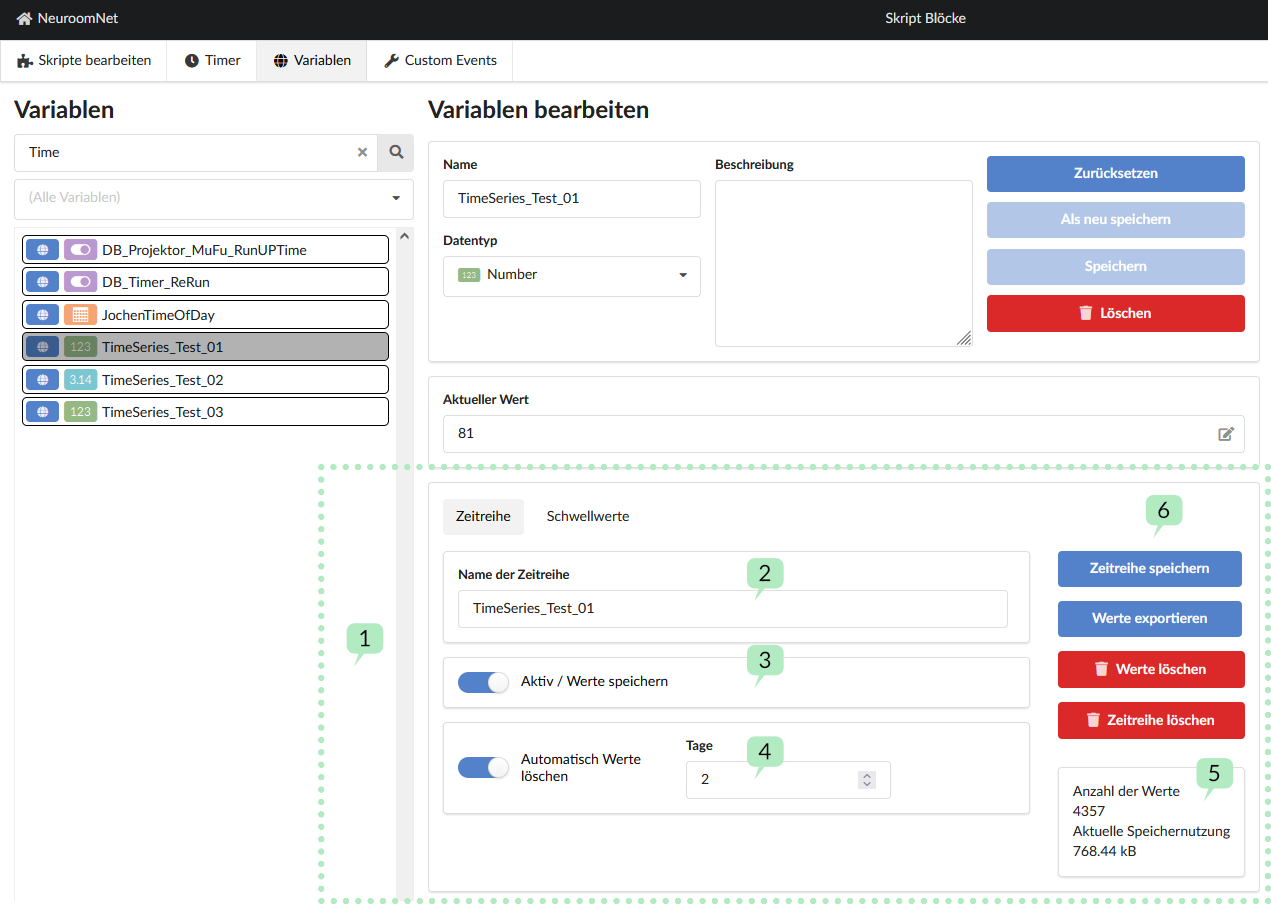
1 Area for setting a time series for a variable
2 The time series can be given a different name than the variable itself, e.g. B. a more readable name is displayed in the statistics than the variable name.
3 Recording when a variable changes can be 'Active' or interrupted.
4 To automatically ensure that the system memory does not grow indefinitely, you can set values that are older than X days to be automatically deleted.
5 The number of values in the time series and the current memory consumption are displayed. Since a timestamp is stored for each value, the memory consumption is higher than just storing the variable
6 Once all settings have been made, they must be saved.
The values can be exported in CSV format.
All values of the time series can be deleted.
And the time series itself can be deleted