Info tab
note
This page has been automatically translated and has not been reviewed in detail yet. Therefore, the translation might not be completely accurate.
This tab displays information about a selected group.
After selecting a group on the left side 1 becomes
- in the middle 2 detailed information on any subgroups and components included is listed and
- Image files uploaded to the group are displayed on the right 3.
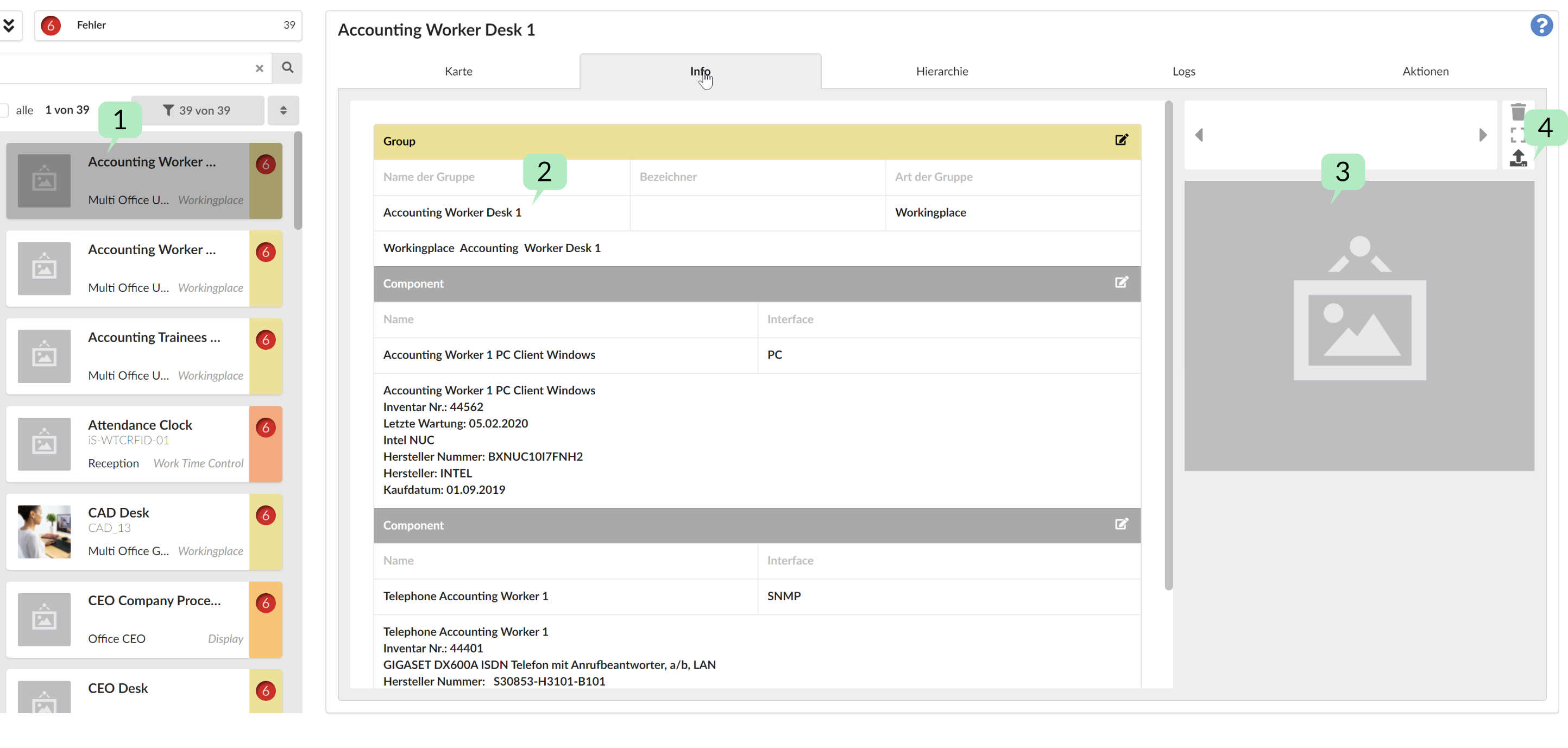
New images for the selected group can be uploaded via 4. This upload option is practical, for example, to upload corresponding data sheets, circuit diagrams or photos of groups or components.